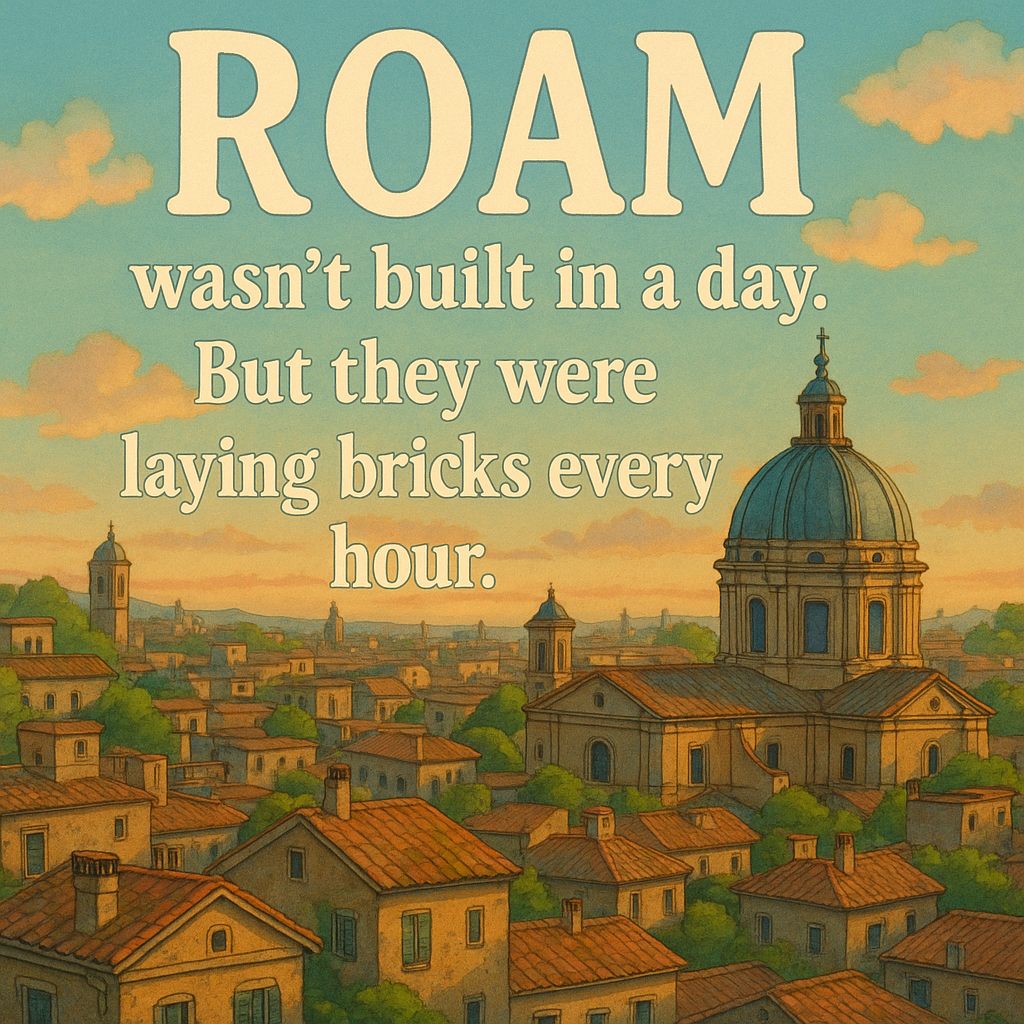Commentarii Roamani: Pages/Systems Worth Building, Learning using [[Roam Depot]]
|
Commentarii Roamani We continue our series Pages/Systems Worth Building, shifting focus from isolated pages to full systems that help your Roam graph grow more powerful day to day. This issue is useful for students, but also for any learners who are serious about mastering what they study. We’ll show you how to combine a couple of Roam Depot extensions into a study workflow that uses AI to leverage spaced repetition for learning. 🌀 Systems Worth Building: [[Learnloop]]Studying with AI lets you ask questions, go deeper, and clear up confusion. Add spaced repetition and you get the [[Learnloop]]: a system for understanding and remembering, to prevent forgetting at an exponential decay rate. From Gwern's post on spaced repetition: 🧰 The ToolsTo install an extension, go to the left sidebar, and open Roam Depot. Search for the extension and click Install (see all the details in the video below). Each extension comes with a description from its creator. For this workflow we used:
🧱 (optional) Structure for your NotesEach large topic gets its own page, with subtopics and subcategories linked inside. Within those, you can create individual note pages: one per concept, idea, or question (think [[Permanent Notes]]!). This keeps your graph navigable, layered and atomized. 🌊 The WorkflowHere is a simple two-part workflow for taking and studying notes.
While reviewing notes, use Live AI to generate flashcards by writing a prompt, selecting it, and clicking the ⚡️ icon. Once the AI suggests questions, format them as flashcards: tag the question block with #memo, and indent the answer underneath. To review, open the Memo extension from the left sidebar and click Review. Rate your recall and Memo will handle the scheduling by bringing due cards back to your sidebar automatically (very neatly color-coded).
Take your conversations with the AI assistant right under the [[Exploration]] block in the permanent note you're studying. Use it to enrich your notes, ask questions, test your understanding, or follow threads of curiosity, by typing or using your voice (!). It’s a lightweight way to explore ideas while staying in context and neatly tracking tangents you go on. This balance between review and curiosity makes your notes active: part memory system, part thinking partner, all without leaving Roam 🏠
|
Commentarii Roamani
Product updates, power-user tricks, and workflow ideas — in your inbox every two weeks.
Commentarii Roamani Hello Roamans! In this issue, we’re introducing Callouts: styled blocks with their own icons and colors for marking up tips, warnings, questions, and anything else that shouldn't get lost in the page. Plus a few quality of life fixes. Callouts‼️ Callouts are built on [[Blockquote]]s, but with a type-specific icon and color that sets them apart visually. To create one, start a block with [[>]] [[!NOTE]] (or the shorthand > [!NOTE]). The first line becomes the title, and you...
Commentarii Roamani Hello Roamans! In this issue, we’re looking at a small set of extensions that help you customize the mobile experience to better match how you use Roam. Roam’s mobile app is available on iOS and Android and lets you access your graph on the go. These extensions focus on simple gestures, extra buttons, and small interaction improvements that can make everyday actions smoother. Roam Depot Gems: Mobile Extensions Part I Part one covers three extensions: Custom Mobile Buttons...
Commentarii Roamani We are starting 2026 by looking at Roam Copilot, an AI assistant that brings context-aware help into your Roam workspace. ♦️Roam Depot Gems: Roam Copilot♦️ How to set it up Go to Roam Depot and search for Roam Copilot by qcrao. Install it. Then, in the settings, choose your AI provider. Find, copy, and paste your API key (using the given links) there is a large range of options to pick from Copilot is now installed! Open it from the lightbulb icon in the bottom-right...