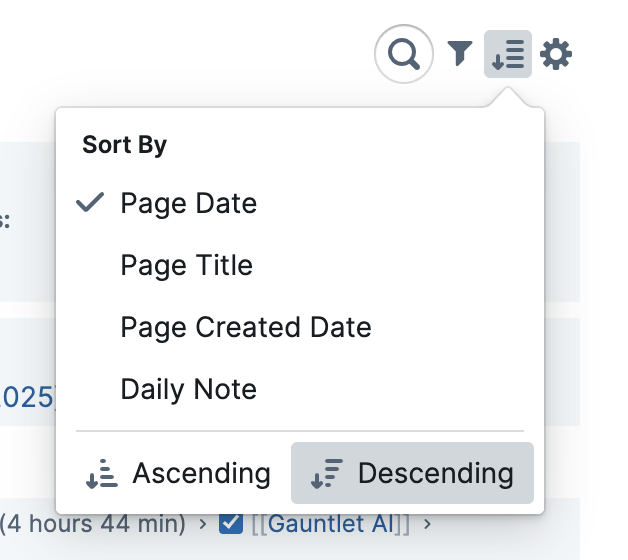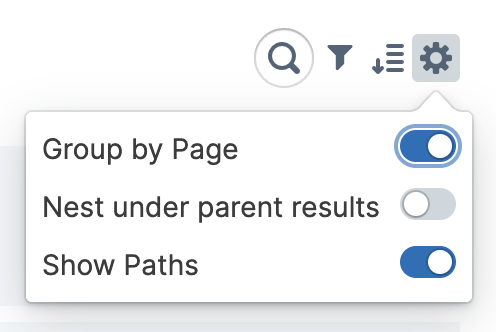Commentarii Roamani: Pages/Systems Worth Building, Team Workflows - Part 2
|
Commentarii Roamani We’re continuing our series: Pages/Systems Worth Building with a sequence of issues on using Roam for collaboration, or Roam as a shared brain🧠 We're building systems for daily check-ins, weekly progress, meetings, projects as well as team organization, all while keeping things flexible enough for different team styles. Systems Worth Building: Team Workflows 🔔 Reminder: 🛠️ Getting Your Graph Ready for Collaboration (Skip this if you've already set things up)Before building a shared system, make sure your graph is set up for other people to access and contribute. 1. Share AccessGo to Settings → Sharing and invite collaborators by email. This keeps the graph private to your group but accessible to those you've added. You can choose whether each person can edit or view only. 🕯️ If you're using an Encrypted Graph, don't forget to share the password with your teammates. 2. Optional Adjustments
Roam displays a colored bullet next to blocks that were edited by you or others. Each person gets a unique color, making it easier to see who contributed what, at a glance.
By enabling Immutable Blocks, only the original author can modify their own blocks. This can help prevent accidental edits by other team members, as well as keep accurate track of individual contributions. 🤝 Team Workflows in Roam: The [[Sidebar]] and its componentsOnce your graph is shared and set up, you’ll need a way to work together inside it. This time, we want to share a few templates that could be useful in a team setting, as well as a way to set up your team’s graph. Here’s one example of how you might structure the sidebar to keep everything clear and easy to navigate: 🌟 Featured Roam Depot extension: Sidebar Separators by Mark Lavercombe The ComponentsEach page in the sidebar serves a different purpose. You can adapt the structure to fit your team, but here are a few common components to start with:
A set of rules/short guide to how the team works together. Include information on how to log, how to tag others, and so on. This page is very useful for big teams.
A shared page for time zones and working hours. Make a simple table with names, cities, and general availability using the /table command. This is especially helpful for remote or part-time teams.
A space for each person to organize their work in their own way and to indicate how they’ve chosen to do it. Some people prefer to work in the Daily Note, others might prefer a more structured page layout. Either way, the page brings it all together so it’s easy to see what everyone is focused on, especially for 1:1s or quick check-ins.
Every project has its own page, linked back to the main [[Projects]] page. We suggest using the same template for each project your team has. Here's an example: 🕯️ Pro Tip: Use tags like #active or #inactive and this formula {{or: 🌘 | 🌑 | 🌗 | 🌖 | 🌕 }} to indicate the status of the project
The [[Meetings]] page collects all your team’s sessions in one place. Organize them according to what fits your workflow: by cadence (recurring vs. one-off), topic, or project – where each meeting has its own page, with a clear title and date: [[[[Meetings]] ~ [[Topic or Project page]] ~ YYYY-MM-DD]] Your graph doesn’t need to be perfectly organized to be useful. A few shared workflows go a long way in helping your team stay aligned and find what they need. 🌱 Quality of Life Improvements[[Linked References]]
|
Commentarii Roamani
Product updates, power-user tricks, and workflow ideas — in your inbox every two weeks.
Commentarii Roamani Hello Roamans! In this issue, we’re introducing Callouts: styled blocks with their own icons and colors for marking up tips, warnings, questions, and anything else that shouldn't get lost in the page. Plus a few quality of life fixes. Callouts‼️ Callouts are built on [[Blockquote]]s, but with a type-specific icon and color that sets them apart visually. To create one, start a block with [[>]] [[!NOTE]] (or the shorthand > [!NOTE]). The first line becomes the title, and you...
Commentarii Roamani Hello Roamans! In this issue, we’re looking at a small set of extensions that help you customize the mobile experience to better match how you use Roam. Roam’s mobile app is available on iOS and Android and lets you access your graph on the go. These extensions focus on simple gestures, extra buttons, and small interaction improvements that can make everyday actions smoother. Roam Depot Gems: Mobile Extensions Part I Part one covers three extensions: Custom Mobile Buttons...
Commentarii Roamani We are starting 2026 by looking at Roam Copilot, an AI assistant that brings context-aware help into your Roam workspace. ♦️Roam Depot Gems: Roam Copilot♦️ How to set it up Go to Roam Depot and search for Roam Copilot by qcrao. Install it. Then, in the settings, choose your AI provider. Find, copy, and paste your API key (using the given links) there is a large range of options to pick from Copilot is now installed! Open it from the lightbulb icon in the bottom-right...